Recently a customer of mine bumped into an issue when applying software updates during a Task Sequence. The first symptom that was noticed was that the task sequence was taking forever to complete. Looking further into this it turned out the task sequence step during which the updates were applied was running for a very long time.
Further investigation of the log files was required and an entry in the UpdatesDeployment log is pointing us into the right direction.
The status ciStateError indicates there is a problem with this specific update. After looking up the error code 87d00669 it indicated there might a problem with the content. The real challenge now is to find which update it actually is that is causing this problem. All we have on it right now is the ModelName (Site_ / SUM_) without any further information.
We figured that using the Get-CMSoftwareUpdate cmdlet would be the quickest and easiest way to gather some more information and tried the following command:
Unfortunately this is not the case. The command itself seems to take forever to run and on top of that we ended up with a warning indicating the result exceeded the maximum size. Using Set-CMQueryResultMaximum we could probably overcome this … but as we don’t have an hour or more to wait for results we need another solution.
In comes WMI. Using PowerShell to query WMI is really easy, but alternatively you could also use WBEMTest or a 3rd party utility. We’ll go for the Powershell approach and need the following information:
- The namespace in WMI (using site_ABC where ABC is the site code)
- The hostname of the SMS Provider
- The actual WMI Query
The actual command is shown in the screenshot below. The result is returned in a second and we immediately have the required information of our problematic Software Update. Based on the articleID, BulletinID and Display Name we can now troubleshoot further and ensure the update content becomes available.
Hope this saves you some troubleshooting time in the future!
Regards
Tim
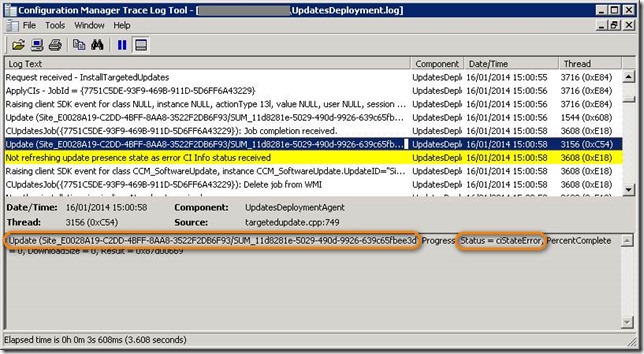
![clip_image002[4] clip_image002[4]](http://dekeukelaere.files.wordpress.com/2014/01/clip_image0024_thumb.jpg?resize=644%2C124)
![clip_image002[6] clip_image002[6]](http://dekeukelaere.files.wordpress.com/2014/01/clip_image0026_thumb.jpg?resize=644%2C213)