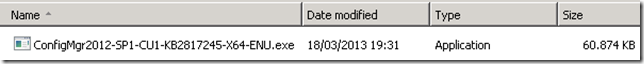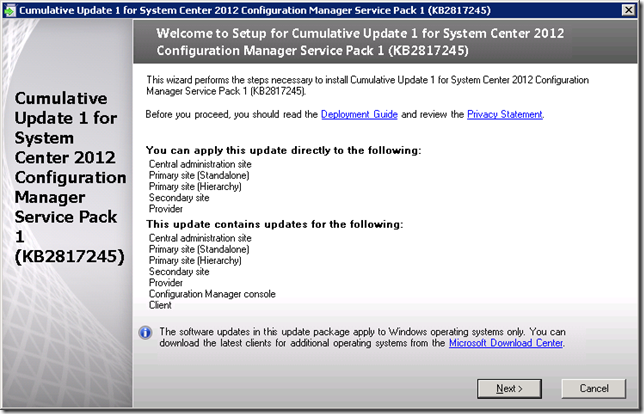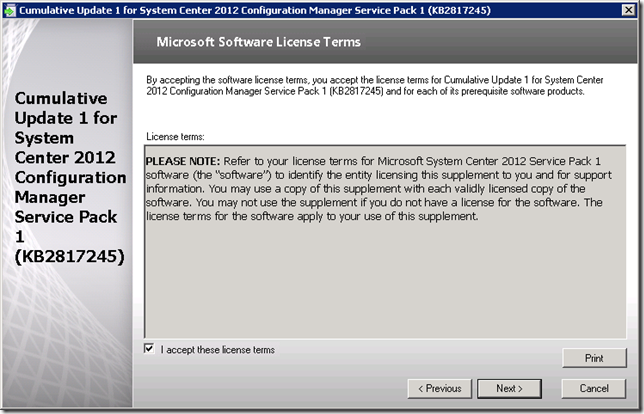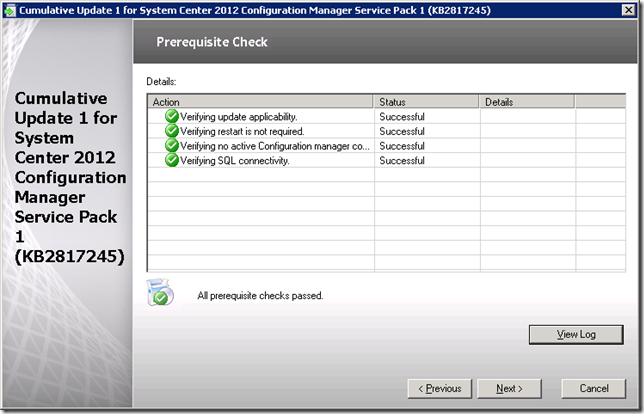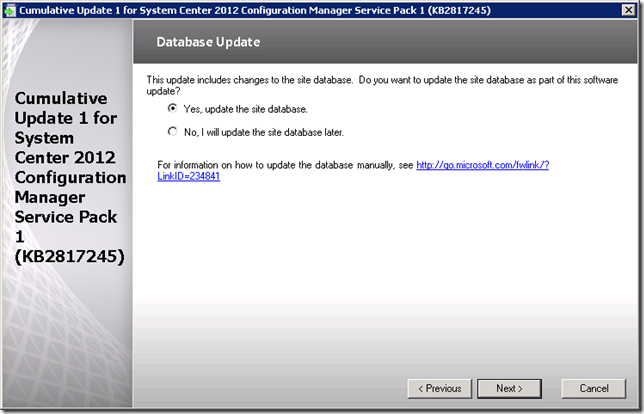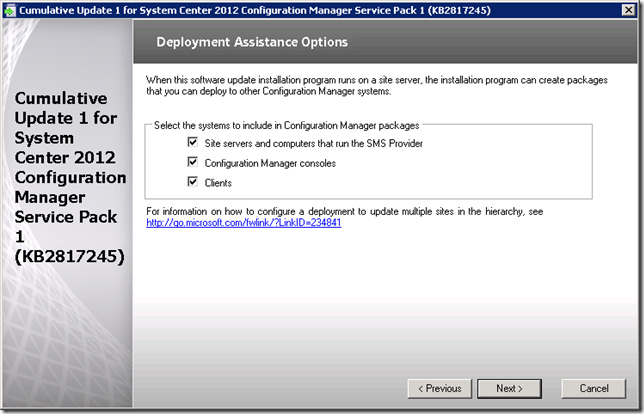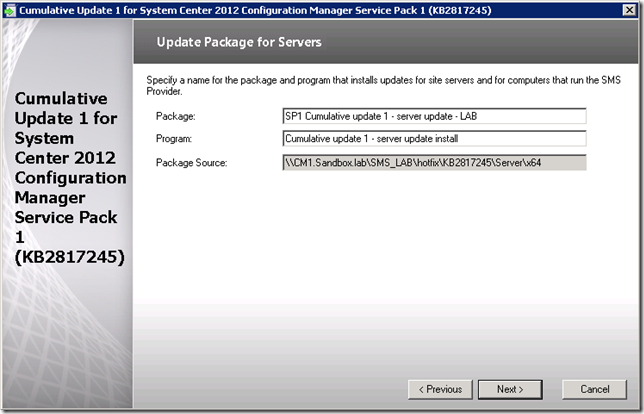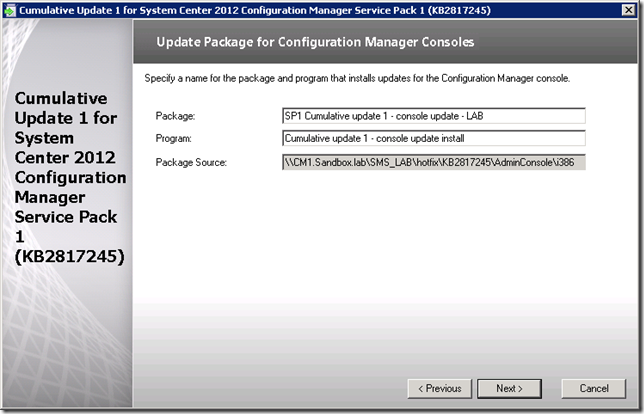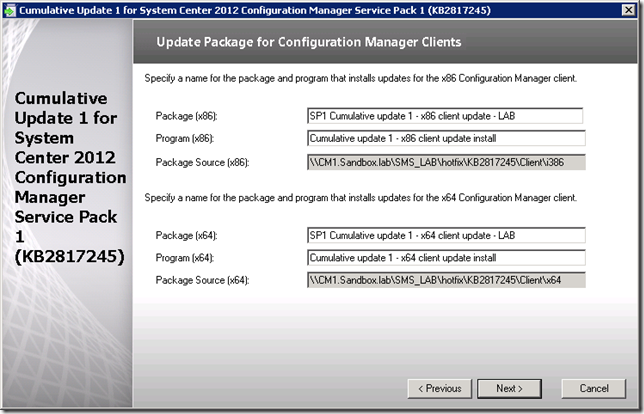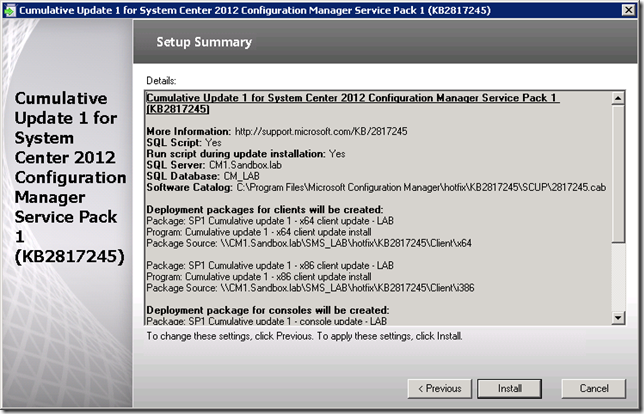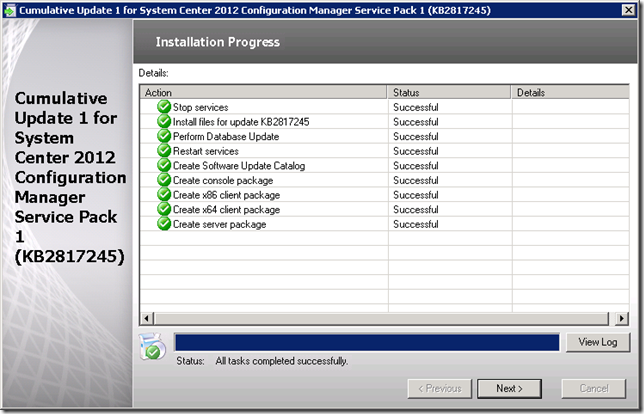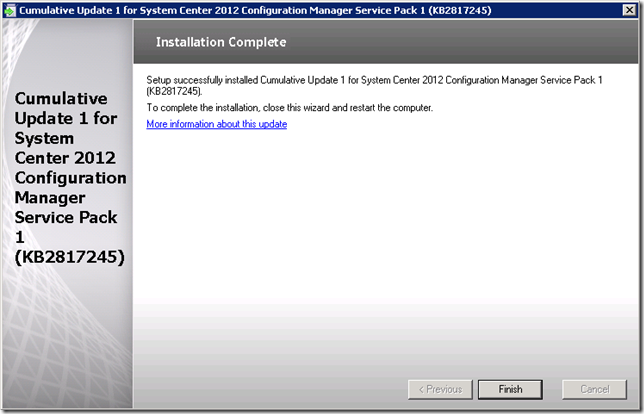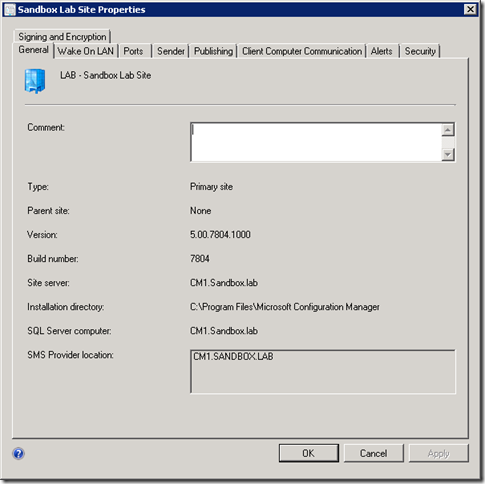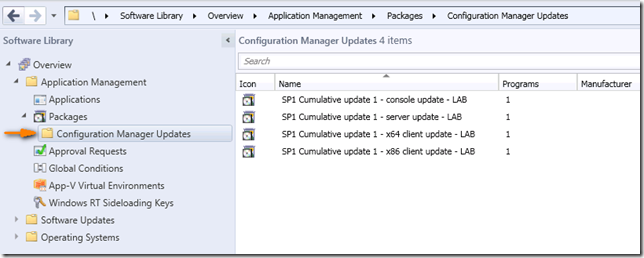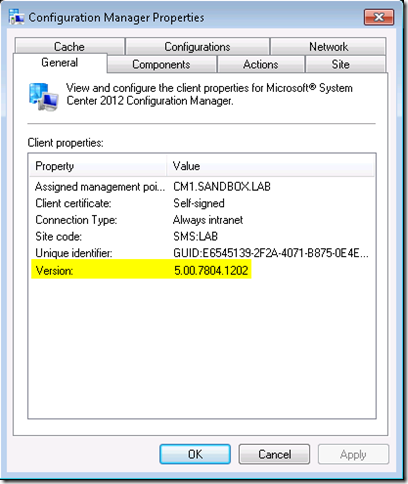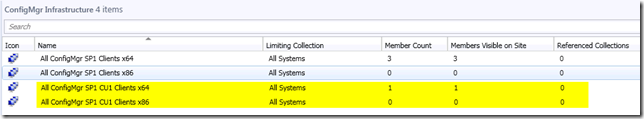A while back I had implemented Cumulative Update 1 (CU1) for System Center 2012 Configuration Manager Service Pack 1 in my lab environment. This post was published earlier on my SCUG blog and describes the implementation details and findings during the rollout of the CU. With the release of CU2 recently, I am aware that I am running behind with posting this, but as the implementation process for this CU will be very similar I decided to still post this information.
An overview of the issues fixed in this CU are outlined in the following article: http://support.microsoft.com/kb/2817245/en-us .
This is also the location where you can download the installation binaries from.
As per the documentation this CU is applicable directly to the following components:
- CAS
- Primary Sites
- Secondary Sites
- SMS Provider
Additionally it contains updates for the following components:
- CAS
- Primary Sites
- Secondary Sites
- SMS Provider
- Consoles
- Clients
Let’s continue with the details on the actual implementation. Note that in the lab environment there is only a Standalone Primary site. There is no CAS or secondary sites to which the CU is to be applied.
Site
Make sure all open console connections are closed and run the installer:
Click Next on the welcome screen.
Accept the license terms and click Next.
The prerequisite checker will run some initial checks. Click Next once all checks are successful.
Leave the option to update the database and click Next.
Leave the option to create the packages – these will come in handy for updating the other components in your Configuration Manager infrastructure.
Modify the Server package details if needed. Click Next.
Modify the Console package details if needed. Click Next.
Modify the details for the Client packages if needed. Click Next.
Review the installation summary and click Next to start installing.
Click Next once all installation tasks have completed successfully.
Click Finish. In my lab a reboot of the server was required.
Note that the site version remains unchanged after implementing CU1.
The CU1 is listed in Control Panel > Programs & Features.
The packages for upgrading the other components have been created successfully.
At this point do not forget to distribute the content to your Distribution Points.
This concludes the upgrade of the site itself. Now we can further upgrade the remaining components in our infrastructure.
Consoles
Note that you have to deploy the console update also to the site server if the console was installed locally.
For deploying the CU1 to all consoles I had created a query based collection. This is the query that was used:
- select SMS_R_SYSTEM.ResourceID,SMS_R_SYSTEM.ResourceType,SMS_R_SYSTEM.Name,SMS_R_
SYSTEM.SMSUniqueIdentifier,SMS_R_SYSTEM.ResourceDomainORWorkgroup,SMS_R_SYSTEM.
Client from SMS_R_System inner join SMS_G_System_ADD_REMOVE_PROGRAMS on SMS_G_System_ADD_REMOVE_PROGRAMS.ResourceId = SMS_R_System.ResourceId where SMS_G_System_ADD_REMOVE_PROGRAMS.DisplayName = "Microsoft System Center 2012 Configuration Manager Console"
Deploy the console update package to the collection to update all remote consoles.
Once the CU1 for the console is installed it is also listed in Control Panel > Programs & Features:
Clients
Also for the clients I have created query based collections to deploy the CU1.
This is the query for the collection containing all x86 SP1 clients:
- select * from SMS_R_System inner join SMS_G_System_SYSTEM on SMS_G_System_SYSTEM.ResourceId = SMS_R_System.ResourceId where SMS_R_System.ClientVersion = "5.00.7804.1000" and SMS_G_System_SYSTEM.SystemType = "X86-based PC"
For the x64 clients I used the same query but replaced “X86-Based PC” with “X64-based PC”
Deploy the client update packages to the x86 and x64 client collections to update all existing clients.
The client version is updated to 5.00.7804.1202 once the CU1 has been applied:
To keep track of different client versions and for easy targeting in the future (additional hotfixes and updates) I also created collections for my SP1 CU1 clients.
This is the query for the collection containing all x86 SP1 CU1 clients:
- select * from SMS_R_System inner join SMS_G_System_SYSTEM on SMS_G_System_SYSTEM.ResourceId = SMS_R_System.ResourceId where SMS_R_System.ClientVersion = "5.00.7804.1202" and SMS_G_System_SYSTEM.SystemType = "X86-based PC"
For the x64 clients I used the same query but replaced “X86-Based PC” with “X64-based PC”
This concludes the implementation of System Center 2012 Configuration Manager SP1 Cumulative Update 1 in my lab environment.
CU Around!
Tim